
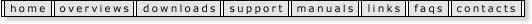
Mercury/32
v4.61 Released |
Mercury/32 v4.62, July 2008
V4.62 includes a correction for a problem where POP3
messages could be downloaded twice when the old-style MercuryP
UID scheme was still in use. It also includes some clarifications
in the setup program during upgrades and some minor changes
to the internal Daemon Programming Interfaces. Sites that
have installed v4.61 are advised to upgrade to v4.62, especially
if they use POP3.
Mercury/32 v4.61, June 2008
V4.61 includes a large number of minor fixes (over 300
by our count), and some notable new features:
- Notifications and alerts
If you purchase (or have already purchased) a
license for Mercury, you can now enable automatic checks
for new releases and updates, security bulletins and
general information about the program. To take advantage
of this feature, see the new Alerts and notifications
option on the Mercury Configuration menu..
- Lingering Mailboxes This
is a new performance option for the MercuryI IMAP server,
especially aimed at people using "stateless"
IMAP clients such as webmail packages. When it is turned
on, Mercury defers breaking down the memory image of
the mailbox when an IMAP connection terminates; if a
new connection for the mailbox arrives before the standdown
period has elapsed, it can be reused at once, hugely
reducing the startup time for IMAP connections. Enable
this option in the "Files" page of the "Core
module" configuration dialog.
- IMAP INBOX now cached
The Mercury IMAP server now caches the IMAP inbox,
meaning that connecting to it will be significantly
faster than in previous versions.
- IMAP Server performace
improved Server performance, particularly
when opening large folders, has been dramatically improved.
- DST-proof POP3 UIDs
Because of a long-standing bug in Windows, the
MercuryP POP3 server in the past reported different
UIDs for messages after a change in Daylight Savings
Time, resulting in clients re-downloading messages they
had already seen. This problem has been fixed in v4.61,
but the fix is disabled by default, because enabling
it will cause one last re-download. You can turn it
on whenever you're ready in the MercuryP configuration
dialog.
- MB_MLSS heavily improved
MB_MLSS, the MercuryB module that allows web-based
management of mailing list subscriber settings, has
been heavily overhauled. It now has options allowing
subscribers to retrieve their passwords if they have
forgotten them, and to change settings for all lists
to which they are subscribed. As well, users can now
select lists from drop-down controls instead of typing
in their names (if you have 50 or fewer lists), and
the service manipulates mailing lists directly, rather
than going through the Maiser mail server interface.
- Mailing list password auto-assignment
Mercury's mailing list manager can now be instructed
to auto-assign passwords for new subscribers to mailing
lists. This, combined with the new capabilities of the
MB_MLSS module (see above) makes mailing list management
easier and more secure.
- SMTP server enforces size
restrictions In previous versions of
Mercury, the SMTP server could be told to refuse incoming
messages larger than a particular size, but only if
the connected client used the ESMTP SIZE declaration.
In v4.61, MercuryS now refuses *any* message larger
than the size you specify, whether or not there is a
SIZE declaration. This change *might* confuse some older
SMTP client programs (we expect this to be a very rare
occurrence if at all), but has become increasingly important
in the age of spam and mail-borne viruses.
- POP3 Server completely
overhauled The MercuryP POP3 server
has been totally overhauled, and is now substantially
faster than in previous versions.
- POP3 login-time listing
constraints This powerful new feature
allows users to control the messages the Mercury POP3
server will show them by adding a simple command to
their POP3 username... For example, if you only want
to see urgent messages from the "pmail.com"
domain, you would login to your POP3 mailbox as username
(urgent, from=@pmail.com). The constraints that are
available are described in more detail in the Mercury
manual and online help. We anticipate this feature
being especially useful for people who use cellphones
or other low-grade connectivity devices to check their
mail.
- MSendTo commandline mailer
This new utility allows you to send mail from
the commandline. It is quite sophisticated, and can
generate a wide range of message types, including digests
and unlimited numbers of MIME attachments. MSendTo can
be used in scripts or called from programs to send mail
via Mercury.
- Threading in the core module
In the past, the Mercury core module has been
single-threaded (meaning that it can only ever be doing
one thing at a time). With increasing processing of
mail via external processes such as Mercury policies,
SpamHalter, Content Control, filtering rules and so
on, the time it takes to process a message in the queue
has been getting longer and longer. As of v4.61, the
Mercury core module now supports limited threading (it
runs up to seven worker threads), which significantly
improves queue throughput on heavily-loaded systems.
- Many, many fixes,
including problems with IMAP UIDs being lost or duplicated
after crashes, problems with the loader queue quarantine
message being delivered multiple times and others.
As well, a comprehensive new developer guide and sample
code for people interested in developing their own Mercury
Daemons is nearing completion and will be made available
in the next few weeks: an announcement will be made here
when it is released.
Click here to go to the downloads page and download the v4.6x installer.
[ Page modified 21 June
2008 | Content © David Harris
| Design by Technology
Solutions ] |
